対象のオブジェクトを振動させるクラス作ったよー
コード
using System.Collections; using System.Collections.Generic; using UnityEngine; /// <summary> /// 振動タイプ /// </summary> internal enum VibrateType { VERTICAL, HORIZONTAL } /// <summary> /// 対象オブジェクトの振動を管理するクラス /// </summary> public class VibrateController : MonoBehaviour { [SerializeField] private VibrateType vibrateType; //振動タイプ [Range(0, 1)] [SerializeField] private float vibrateRange; //振動幅 [SerializeField] private float vibrateSpeed; //振動速度 private float initPosition; //初期ポジション private float newPosition; //新規ポジション private float minPosition; //ポジションの下限 private float maxPosition; //ポジションの上限 private bool directionToggle; //振動方向の切り替え用トグル(オフ:値が小さくなる方向へ オン:値が大きくなる方向へ) // Use this for initialization void Start () { //初期ポジションの設定を振動タイプ毎に分ける switch (this.vibrateType) { case VibrateType.VERTICAL: this.initPosition = transform.localPosition.y; break; case VibrateType.HORIZONTAL: this.initPosition = transform.localPosition.x; break; } this.newPosition = this.initPosition; this.minPosition = this.initPosition - this.vibrateRange; this.maxPosition = this.initPosition + this.vibrateRange; this.directionToggle = false; } // Update is called once per frame void Update () { //毎フレーム振動を行う Vibrate (); } private void Vibrate() { //ポジションが振動幅の範囲を超えた場合、振動方向を切り替える if (this.newPosition <= this.minPosition || this.maxPosition <= this.newPosition) { this.directionToggle = !this.directionToggle; } //新規ポジションを設定 this.newPosition = this.directionToggle ? this.newPosition + (vibrateSpeed * Time.deltaTime) : this.newPosition - (vibrateSpeed * Time.deltaTime); this.newPosition = Mathf.Clamp (this.newPosition, this.minPosition, this.maxPosition); //新規ポジションを代入 switch (this.vibrateType) { case VibrateType.VERTICAL: this.transform.localPosition = new Vector3 (0, this.newPosition, 0); break; case VibrateType.HORIZONTAL: this.transform.localPosition = new Vector3 (this.newPosition, 0, 0); break; } } }
使い方
振動させたいオブジェクトに上記スクリプトをアタッチします。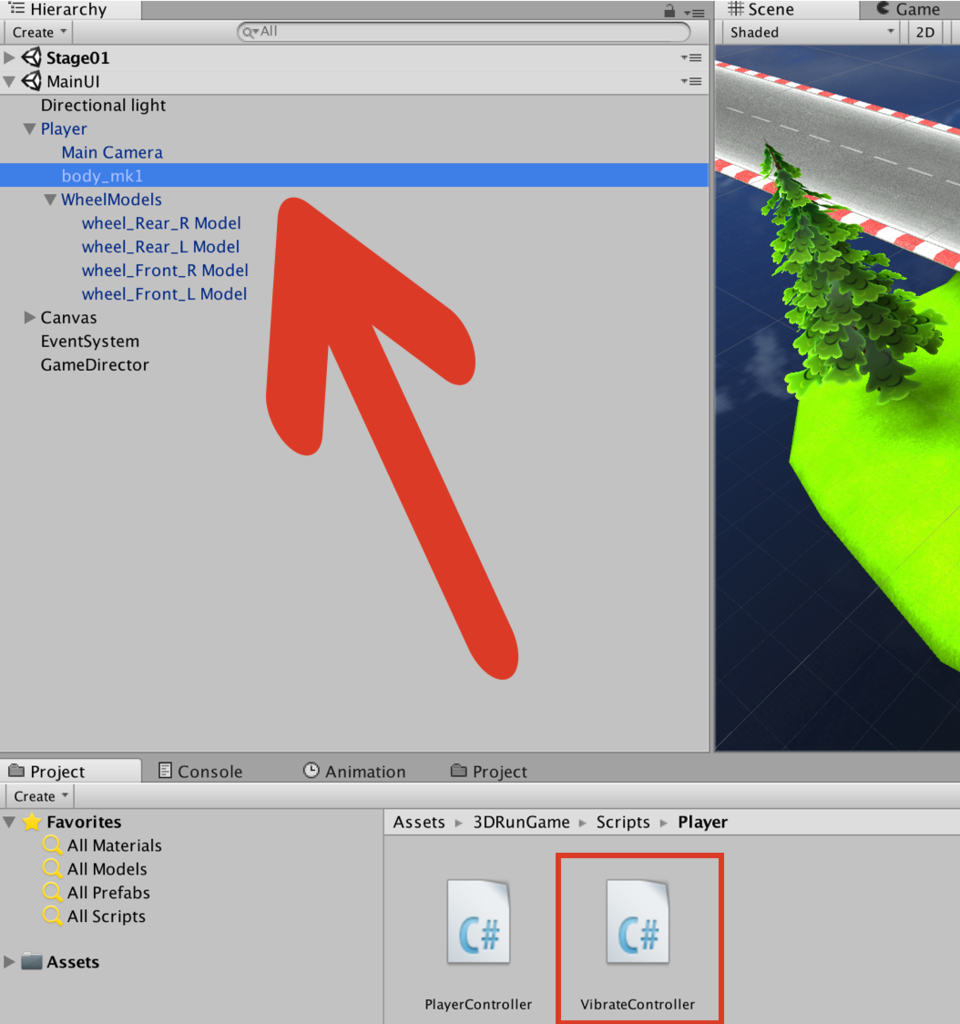
今回はレースゲームで出てくる車の車体にくっつけます。
次に各プロパティを設定します。
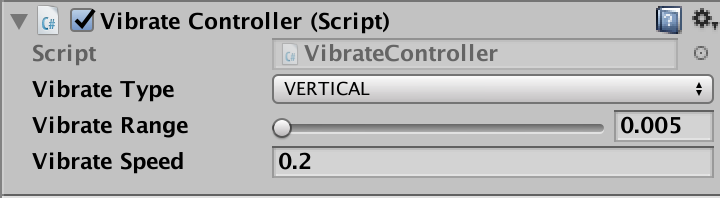
- Type...振動タイプ。VERTICALが縦振動で、HORIZONTALが横振動。
- Range...振動させる範囲。値が大きいほど揺れ幅がでかくなる。
- Speed...振動速度。値が大きいほど時間あたりの振動回数が増える。
実行した結果がこちら↓